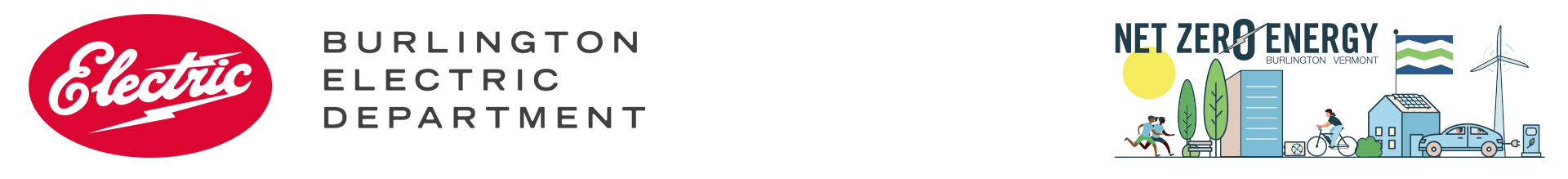Energy Benchmarking
Energy benchmarking is the process of tracking and reviewing a property’s annual energy use over time to determine its energy performance in relation to itself and/or similar buildings. Like stepping on the scale, property owners and tenants can only control what they measure.
Benchmarking is the first step in the energy management process.
Energy management conserves energy and saves money.
Benefits

Benchmarking can reduce building energy consumption by an average of 2.4% annually.* For a 25,000-square-foot office building, this could translate to energy cost savings of $2,000 per year.
Property Owners and Managers
Observing a property’s energy consumption can inspire a property owner or manager to:
- Compare similar buildings in your portfolio
- Inform your energy management goals and plans
- Identify the most effective energy performance improvements
- Prioritize energy efficiency investments
- Track your progress
Tenants & Renters
By observing trends in energy consumption, a tenant can better understand their energy usage and what behavioral changes they can make, as well as what equipment retrofits or replacements to request of property managers.
Tracking Energy Use Intensity (EUI)
The metric that benchmarks use to track energy consumption over time is called Energy Use Intensity (EUI). EUI shows the amount of energy a building consumes per square foot per year. EUI is an apples-to-apples comparison so everyone can stand on the same scale. There are two types of EUI.
- Site energy – the amount of heat and electricity consumed by a building as reflected in utility bills
- Source energy – which accounts for losses incurred in the storage, transport, and delivery of fuel to a building.
High performing buildings achieve EUIs that are significantly lower than the average EUI for their property type; low EUI corresponds with low energy bills!
Get Started
Energy Star Portfolio Manager (ESPM)
 Energy Star Portfolio Manager is the free online industry-standard benchmarking tool created and managed by the U.S. Environmental Protection Agency’s Energy Star program. ESPM measures and tracks annual energy costs, energy use intensity, greenhouse gas emissions from energy use and, for some building types, an Energy Star Score.
Energy Star Portfolio Manager is the free online industry-standard benchmarking tool created and managed by the U.S. Environmental Protection Agency’s Energy Star program. ESPM measures and tracks annual energy costs, energy use intensity, greenhouse gas emissions from energy use and, for some building types, an Energy Star Score.
Energy Star Score
For some property types, ESPM may assign a score from 1 – 100 to help property owners understand how their building’s energy consumption measures up against similar buildings nationwide. A score of 50 represents median energy performance, while a score of 75 or better indicates that the building is eligible for Energy Star certification, due to its efficient performance.
Step 1: Create an ESPM Account
If you do not have one already, create a user account on the ESPM website.
Step 2: Print Your Data Collection Checklist
Once you’re logged into your ESPM account, create a new property profile for your building(s) and set up the property with the necessary details. Find out what details you need to know for your building type using the ESPM data collection tool.
Step 3: Create Your Energy Meters
Once the property profile is completely set up, create energy meters for your building. Use your electric bill to find the location ID(s) of your property.
- For properties with one electric meter, create an electric meter named “BED Auto Upload – Loc ID XXXXX.”
- For properties with multiple electric meters, create one aggregate electric meter named “BED Auto Upload Aggregate Loc IDs”.
Step 4: Sign Up For ESPM Automatic Upload
To reduce the time and effort required to create and manage energy benchmarks, sign up for ESPM Automatic Upload. Once your property profiles are set up for Automatic Upload, Burlington Electric Department will continue to send your data** to ESPM each month until you opt out.
Getting Help
- Check out Portfolio Manager’s FAQ page for their archive of common questions and answers.
- Get more help at the Portfolio Manager Help page.
- We are happy to help. Email benchmarking@burlingtonelectric.com or call Energy Services to get quick answers at (802) 865-7300.
Moving
If you move, you will need to fill out a new form request for your new location. If rented spaces in your building have tenant changes, your new tenants may need to fill out a permission form for your property to continue to receive aggregate data for the building.
More Information
- Burlington 2030 District Energy Benchmarking FAQ
- Burlington 2030 District Energy Benchmarking Guide
- Energy Star Training Library
*According to U.S. Environmental Protection Agency’s 2012 study of 35,000 commercial buildings.
**This data is actual meter information data and is more accurate than your bill. This data will reflect the current month’s consumption, while your bill reflects the prior month’s consumption.